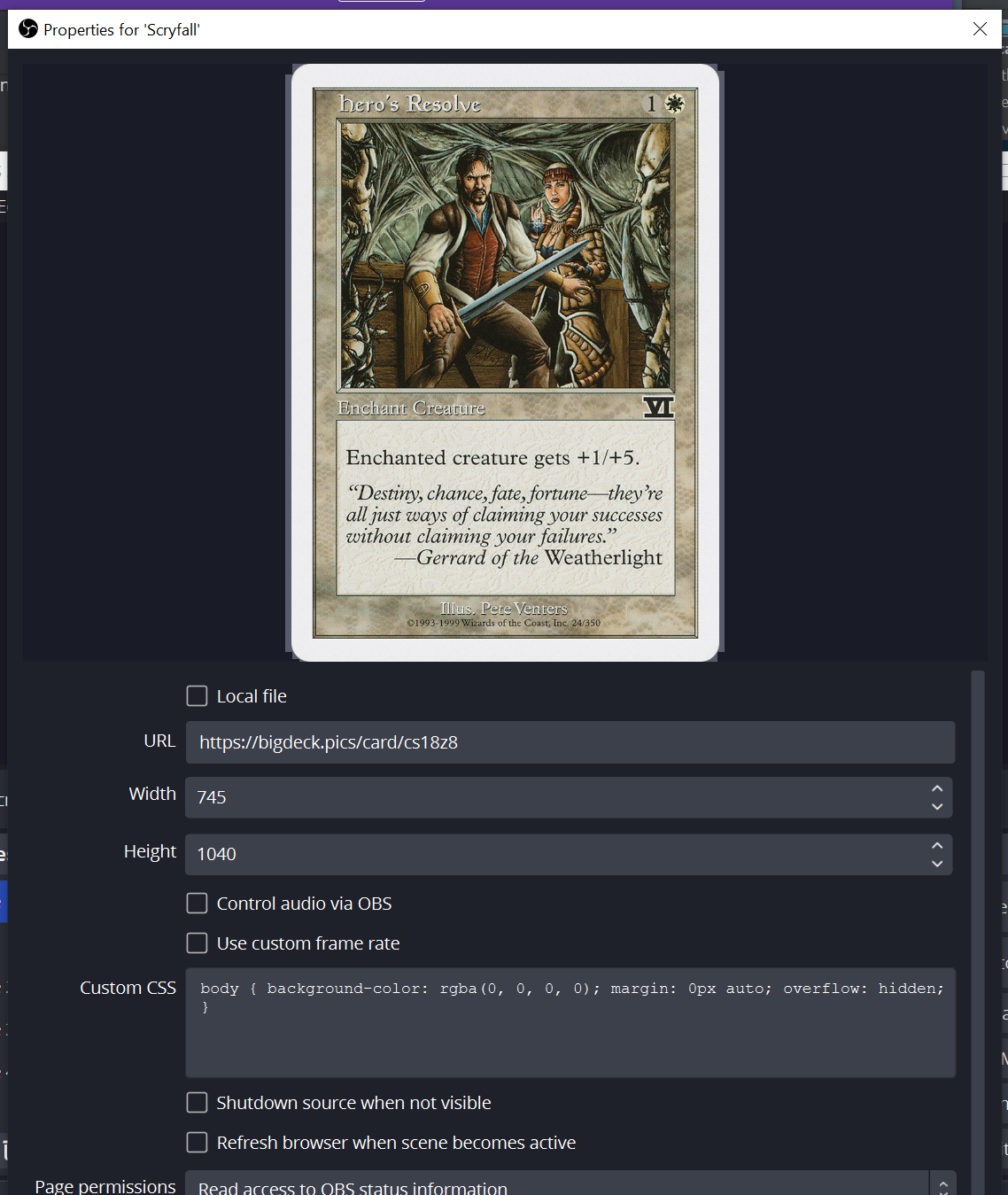MTG Card Viewer
Browser extension to ease the process of showing MTG card images while live streaming by adding one-click promotion of a Scryfall image to an OBS Browser Source.
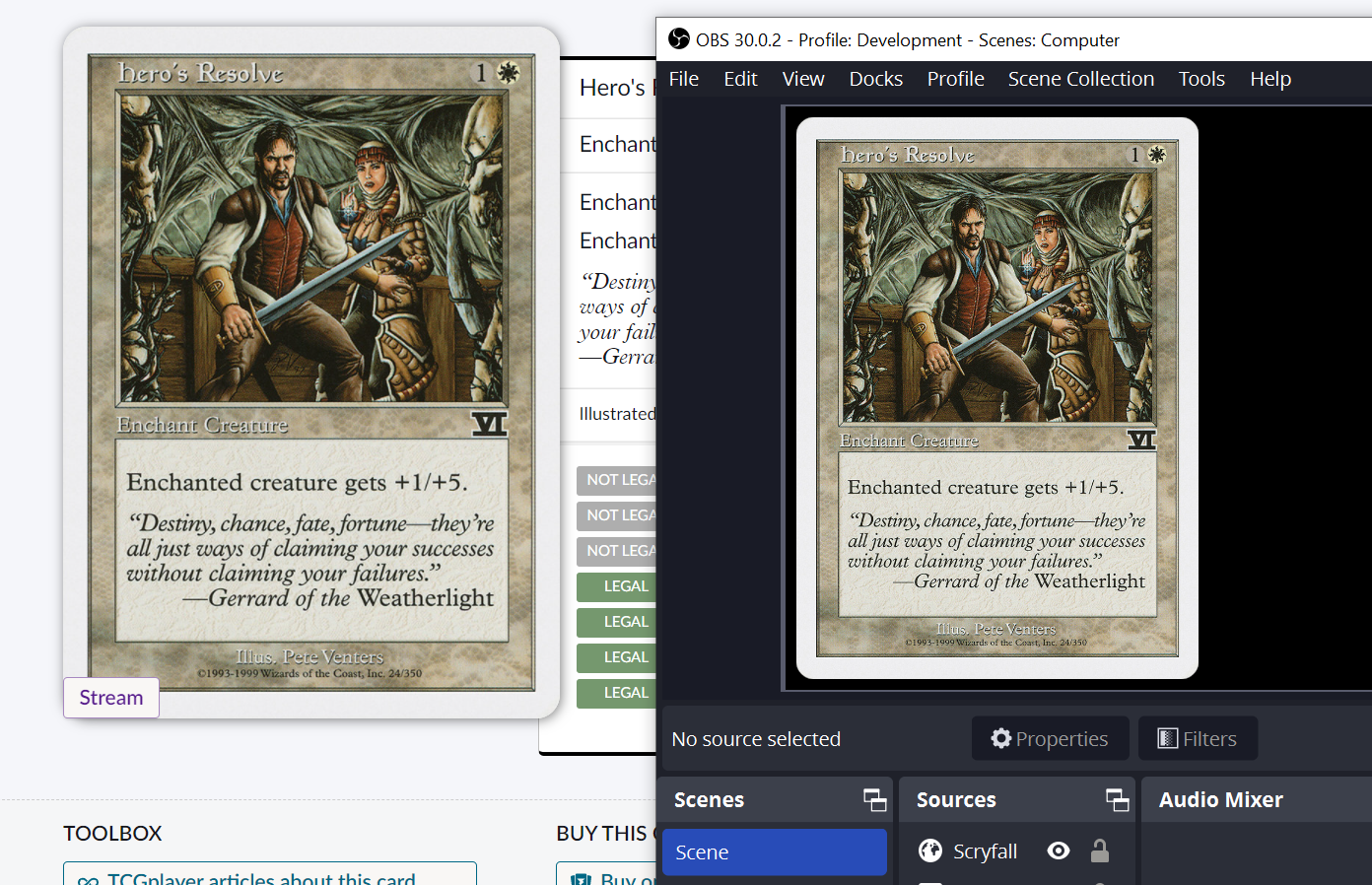
Setup
After installing the extension, either click the Icon in your browser's Toolbar or make your way to the Extensions setting page and open the Details view.
From Toolbar
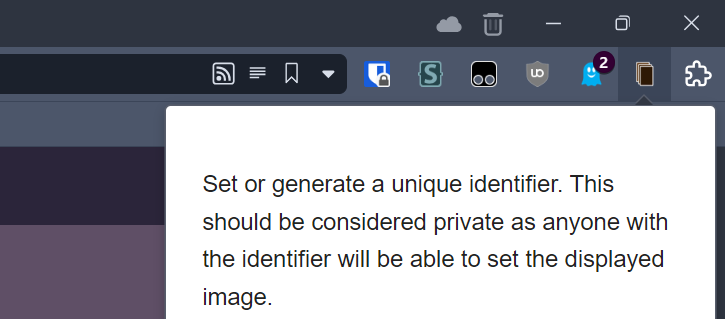
From Extensions Page
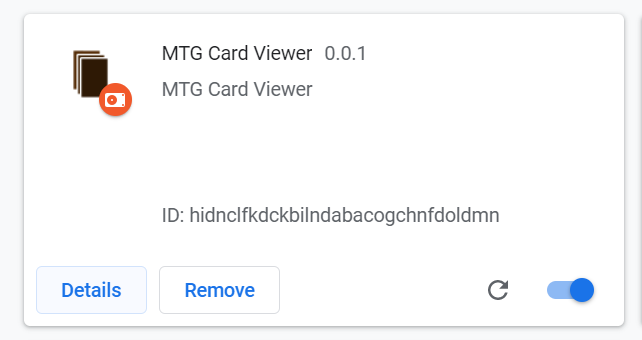
Within the extension details page find Extension options.
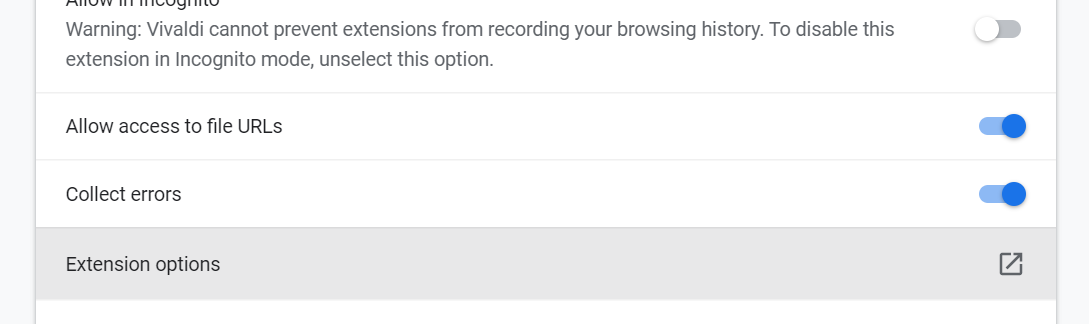
Either method will pop up a settings menu for the extension.
Settings Panel
A random identifier will be generated on open, but can be overridden if desired.
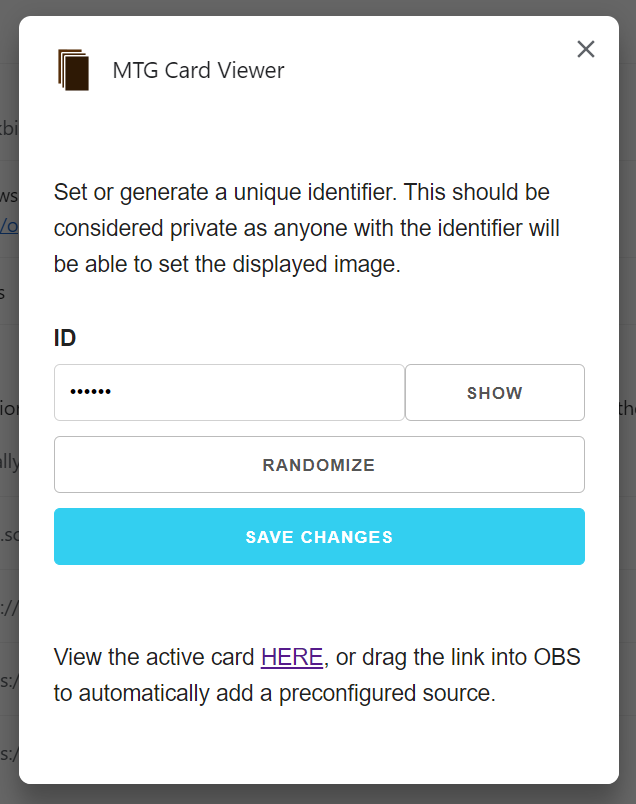
OBS Configuration
Drag and Drop the mentioned Image URL at the bottom of the menu into OBS to automatically create a source, or Copy the URL to create your own.